How ‘smart stores’ will improve the customer shopping experience
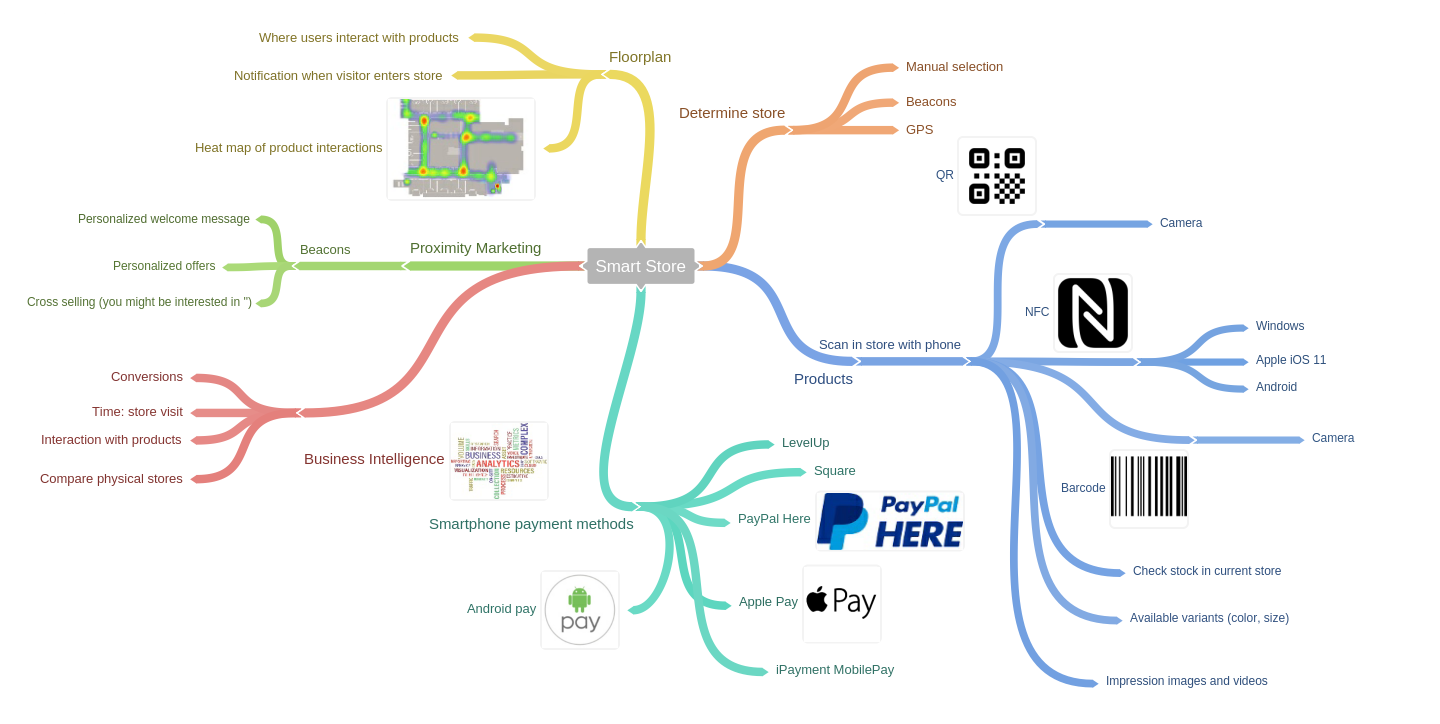
82% of smartphone users say they consult their phones on purchases they're about to make in a store”
--thinkwithgoogle.com
This quote of Google describes in one sentence the content of this blog post. The smartphone is part of most people's daily lives. Tons of apps are developed and added to the different app stores every day. Nowadays, apps are getting more sophisticated. For instance, some apps allow users to interact with physical objects by using the camera, WiFi, Bluetooth, and NFC. Currently, I'm reading the book "Getting things done" by David Allan which I definitely recommend. To summarize, this book explains a system where lists are created for every open task and todo. This can be a list of tasks for a project, a wish list, or a shopping list for groceries. Everybody is doing groceries but only a few people are still using a paper shopping list. There are tons of mobile apps that can do that. Eventually, It's the same as a written paper but it's more convenient though. A paper can get lost, a smartphone most likely not. Why? Because a smartphone is too important and we are careful about losing it. A paper is something we might forget but our smartphone? Small chance. To come back to the book, I've spoken to some people that have read the book and the first thing they do is browse the app store and search for a productivity app that can manage task lists. Almost everyone is carrying their smartphone with them and that means you can always check your task lists. That is actually what I want to focus on in this blog post. Not how to manage task lists but that everyone carries their smartphone with them and have access to it 24/7.
Some say it is just a matter of time before physical stores will disappear, I disagree. People love to shop, it’s way more than simply buying stuff. People see it as a social activity, a good moment to catch up. Although it’s impossible to deny the growth of online shopping, physical stores will continue to exist as long as stores are willing to improve the shopping experience. Stores should use the power of their online channel (website) in physical stores in order to help the customers and to persuade them to make a purchase.
How do people use their smartphone in physical stores?

A Google research tells us that 82% of customers are using their smartphone in a physical store before making a purchase. Not every physical store provides the customer detail information about products. If a customer would like to know more information about a specific product they most likely will ask a store employee or search it with Google or check the online website. Another reason to consult their smartphone is to compare prices. There are tons of compare website that provide this kind of information. Regarding the last, Amazon said that they want to prevent customers from comparing prices in their physical stores. Their idea is to block comparison websites when the user is connected to the store WiFi. Users could still browse to these sites when using a 3/4/5G connection. Amazon will do everything to not lose a customer because of lower prices at a competitor. In addition to more product information and comparing prices, customers will have questions during a store visit. Questions like, 'do you have this shirt available in size L', 'is this shoe also available in red', 'for how long is this discount active', etc. There are several reasons why store employees can't answer these questions. Currently, It's too busy in the store, don't have the knowledge or are not well trained. Some customers don’t take the time to ask questions or don't feel like talking to a store employee. Unanswered questions will lead to customers leaving the store without making a purchase. Even worse, a bad shopping experience which prevents a customer to coming back or will share their experiences with family and friends.
Since customers already consult their smartphone why not use that and providing the best possible shopping experience. All those customers that don't ask their questions to store employees, because they don't take the time or just not feel like doing that can also consult their phone instead. Think of a solution, where each customer uses a 'Shop Assistant App' for their store visit. Simple questions that customers have can be easily answered within this app. For customers, this is convenient because information is always directly available. The app knows the customer so it can provide personalized information based on their profile, interests, current physical store, time of the day, customer activity in the store, etc.
Which technologies can be used for the most common smartphones?

Customers in a physical store can be served with information in different ways. Store employees can help customers, another option is a smartphone app. During a busy day, store employees can have a hard time helping out all customers in a store. Most likely is that they can't help out each and every customer. Since 77% percent of all people in the world owns a smartphone, it doesn't sound bad for stores to use that in their advance. What I mean is the smartphone (well basically a developed app) can serve as a personal assistant for a customer during a store visit. Things become more interesting when app users can interact with physical items in the store like products. Let me start with giving a short overview of technologies that can be used to accomplish this.
Bluetooth Low Energy
This technology can be used to send and retrieve small data packages. This is mostly used for connecting with other devices or broadcasting small data packages. A beacon is an example that uses Bluetooth Low Energy. A beacon can broadcast a small data packages. This data package can be retrieved by smartphones. Currently, Amsterdam is doing a proof concept where more than 200 beacons are placed all over the city. When users have installed ‘an app’ and are near a beacon (within +-100 meters) the app can trigger an action when it receives a data package. For example, a tourist highlight app that notifies a user when it’s close to a museum or statue.
WiFi
Basically, to send and retrieve information over the network and internet.
Camera
Nowadays, every smartphone includes a camera. The camera can be used to scan barcodes or QR codes.
Near Field Communication - NFC
This technology is found in 2006 and is growing in popularity. NFC stands for near field communication. With this technology two NFC enabled devices (smartphones, cards, chips) can make a connection within approximately 10CM. Some bank card already contains NFC chips to offer contactless payments. Some banks developed an Andriod app that let customers make a payment with their phone.
For a long time, it was only possible for people that own an Android device to use apps that used NFC. Apple's iPhone also contains an NFC chip only Apple used it for their own apps and refused to 'open' NFC for app developers. This frustrated a lot of company that wanted to use NFC for their Android and iOS app. Fortunately, Apple announced that NFC will be available for developers with the release of iOS 11.
Some people are not aware of the hardware capabilities of a smartphone and how it can be used. With the rise of ‘The Internet of Things’ thus interacting with physical objects, these hardware/technologies will be necessary and used. Devices will be connected and integrated, all information will become accessible. Let’s look at a solution of Walmart that provided a way for users to scan all products with their smartphone.
Walmart 'Scan and Go' solution

Trying out new technologies or provide a new solution for customers that competitors don’t offer yet is challenging. Failures will lead eventually to success, something that Walmart experienced. In 2013 Walmart launched the first version of their 'Scan and Go' solution. With this solution, customers could scan every product with their smartphone and add it to their shopping cart. The app also provided a feature to pay for the items directly in the app. Unfortunately, the first version didn't turn out that well. One of the limitations was that the app was only developed for the iPhone. Basically, that means that an enormous amount of Android users couldn't use the solution. The performance of the app was also a bottleneck. Some users were not able to scan products and also the payment process in the app was not optimal. The last and maybe the most important problem was that store employees were not trained and could thereby not help users with questions and problems. All these downsides and problems led that users didn't understand how it worked and eventually stop using the solution.
Walmart learned from the first version and worked for almost three years to improve the solution and eventually roll out a new version. The concept is still the same, but they learned from their mistakes. Walmart is no focusing on all smartphone users, iOS, Android and Windows Phone. Even customers that don't own a smartphone can use this solution by using one of the scan devices that are located in the store. The new version also contains some extra features like the ability to view receipts. The main feature of the app (scan products) can only be used when it’s being used in a physical store. The goal of Walmart is to provide the best possible customer experience. With this solution (that actually was released in 2013) Walmart is the first of their competitors (Amazon, Target, etc) that are offering such a solution.
Now let’s go back to one of the most exciting technologies that can is gaining popularity.
NFC is rising
NFC is becoming a popular technology for wireless connections. NFC is already used in smart cards. These cards are used for (un)locking hotel rooms, checking in and out for public transportation and for contactless payments. In 2006 this technology was found by the NFC forum. This organization set up some standards that are widely used. NFC was adapted quite quickly in iOS and Android smartphones. With the only exception that Apple used it internally (Apple Pay) and that it was not available for developers. This frustrated many app developers and companies. You don’t want to offer a solution that only works for Android users. Finally, Apple announced that NFC will be available for developers in iOS 11. This will definitely increase the popularity of this technology.
How is NFC used in public transportation?
Translink is the company that introduced the popular and success story of the OV card in the Netherlands. The old fashion way of buying physical tickets, subscription, etc when going with public transportation is replaced with the OV card. This card makes it possible to travel by all public transportation like the bus, train, and metro. So how does it work? The first step is to purchase an OV chipcard which can be connected to an online profile. The online portal provides the user insights of the balance of the card, travel history, etc. Next step is to load a travel credit on the card in order to travel with public transportation. After that, the passenger must check in and eventually check out when arriving at their destination. The concept is fairly simple, but it improves the passenger experience. It is not necessary anymore to buy physical tickets, no more waiting lines, and insights in travel history. The only thing that the passenger should carry is the OV card.

The OV card contains an NFC chip. What I already explained is that an NFC connections only work within approximately 10 CM. Means that users need to hold their card almost against the check-in machines. Currently, Translink is running a pilot with 3000 users to use a smartphone app instead of the card. This pilot started somewhere in May and is only available for Android users. At that moment, NFC was not yet available on Apple devices. However, I seriously doubt if Translink didn't know that Apply would make NFC available for the developers at that time. Because you can wonder if it’s a really good idea to roll out a solution that is only available for Android users. Some users will not understand why a solution cannot be used on an advanced device like iPhone. I suppose telling them a story that NFC is not available for third parties on iOS devices will be somehow difficult. But to come back to the pilot, the smartphone app will eventually replace the card. That is going to take some time (years) but that is inevitable. You see the same thing happening with payments. For users with Android devices, it is already possible to do contactless payments. Other companies also offer other kinds of mobile payment solutions. These upcoming solutions will make the ‘old fashion’ payment card obsolete.
The point what I want to make is that the smartphone (or any other wearable device) is more important and integrated into our daily life. Technologies like NFC will make it easier to connect with other devices. Businesses that own physical stores should anticipate on this movement. In the next section, I’ll give an example of a smartphone app solution that provides customers an optimal shopping experience.
Smart store solution
I would like to split this solution up into two solutions. One for customers, to get more information about products, simplify the payment process, profile information, discounts, etc. And one for the store employees to support customers in order to increase the chances that they make a purchase. Let’s start with the customer solution, what I call the ‘Shop Assistant App’.
Shop Assistant App
Let start with the smartphone app for customers. Most of the stores already have an online webshop where users can create a profile, place orders, view their order history, etc. Most of the infrastructure and architecture is already in place so it’s fairly simple to create a new user interface and connect that to the existing system. That user interface can be a smartphone app. Idea is that users install the app and can authenticate by using their existing online account. When entering a physical store, the store can be determined based on GPS coordinates, beacons or by a manual selection. It’s important in mobile development to have fallbacks so when Bluetooth is not enabled you’ll use GPS otherwise let users make a manual selection. Knowing the current store is crucial for serving the customer all the information that is needed. Since the user has logged in with their existing account, all profile information, like order history, interests, etc becomes available. As a store, you would like to serve your customer the best as possible to make sure a purchase is done. You can twist it any way you want, but in the end, it all comes down to sales.
Since we have access to all this information, the next step is to use this information in the app. For instance, this information can use to answer questions like, is this shoe available in red? If not what is the nearest store where I can get this? This is a simple example how we could help the customer to provide simple information without the need of asking a store employee. Valuable context information of the user can also be used to persuade the customer to buy something. For example, we know what the items are in the shopping cart and also the physical location of the customer in the store (NFC, beacons). We could send the customer notifications like, ‘You’re about to buy product A, you might be interested in accessory B as well’. Such notifications can be sent when the customer is walking in the store near accessory B. This is what we also call proximity marketing.
Of course, there are many examples of how to serve the customer with information or to persuade the customer to make a purchase when in a physical store. Below a user scenario of a customer that visits a store.
Prerequisite
-
User already created a profile on the website.
-
Placed multiple orders.
-
User installed the ‘Store Assistant App’.
User scenario
-
The user enters the store.
-
A personalized welcome message is displayed with offers based on interests (order history).
-
The user is interested in a particular shoe and would like to know if that shoe is available in red and size 40.
-
The user scans the product (scanning the NFC chip) and more information is displayed like, color variants, sizes, availability, media impressions.
-
The user requests the shoe variant in the app.
-
The employee gets the shoe from the stock and hands it over to the user.
-
The user adds the shoe to the shopping cart.
-
The user continues and walks through the store.
-
The user gets a push notification based on items in the shopping cart about accessories for that shoe (cross-selling).
-
The user adds an accessory to the cart as well.
-
The user goes to the cash desk and pays for items in the shopping cart with a mobile payment solution.
Click and collect
Click and collect is a service that allows you to pick up your package in a store or warehouse. Some online webshops offer this service as a shipping option. Usually, it is disappointing when you’re in a store and the size you requested is sold out. Wouldn’t be convenient to look up the nearest store where the specific size is available. Then place a click and collect order and pick up the package later during the day. Another reason to use the click and collect service when a user prefers to walk more through the city and don’t want to carry a bunch of bags with bought products. So instead of buying the product immediately, click and collect the product and pick it up later.
Store Owner App
To persuade the customer to make a purchase you would like to provide the customer the best possible experience during a store visit. Like I explained before the store assistant app can be helping tool to accomplish that. On the other hand, it can be quite frustrating for store employees to have less interaction with customers. Most of the time the customer can consult the shop assistant app for gathering more information. Some customers will prefer this other might not. In online webshops, the interactions of the user are tracked and saved in a profile. We can do the same in the shop assistant app. Let’s summarize some of the features of the shop assistant app.
-
Scanning products
-
Get more product information (size, color, availability)
-
Browse recommend products
-
Order history
-
Store interests
Basically, all this information can be stored in the user’s profile. This will benefit the customer because the system can target and send personalized content because it understands the interests of the customer. This profile data can be used by store employees to give them background information about customers in the store. It’s somehow the same with personalization in a website. For example, specific products can be displayed on the homepage based on the interests of the user. This works the same in the physical store, with this background information of the customer, store employees can ask personalized questions to customers. For example, how are the shoe you bought last week, this week we’ve matching laces on sale. Below a user scenario for the store owner app.
Prerequisite
-
User already created a profile on the website.
-
Placed multiple orders.
-
User installed the ‘Store Assistant App’.
-
The user used the app in different physical stores (scanning products, added/removed items shopping cart).
User scenario
-
The user enters the physical store.
-
The employee receives a notification in the app that the user is entering the store.
-
The employee gets notifications as the user is interacting with products in the store.
-
The employee gets notifications that the user requests a specific size for a shoe.
-
The employee lookup the user's profile information like order history, interests, items in the cart, etc.
-
The employee hand over the size and ask personalized questions (based on user profile) to increase sales.
Besides helping the customer with all necessary information during their visit, store owners will also get more insights in data like which products are popular or not, customer interactions in the store, duration of store visits, etc. Valuable information for store owners to improve the product catalog, floor plan of the store, target individuals for efficient price offers.
Below a sequence diagram of interactions from the user with the shop assistant app and how the store employee can interact with the user.
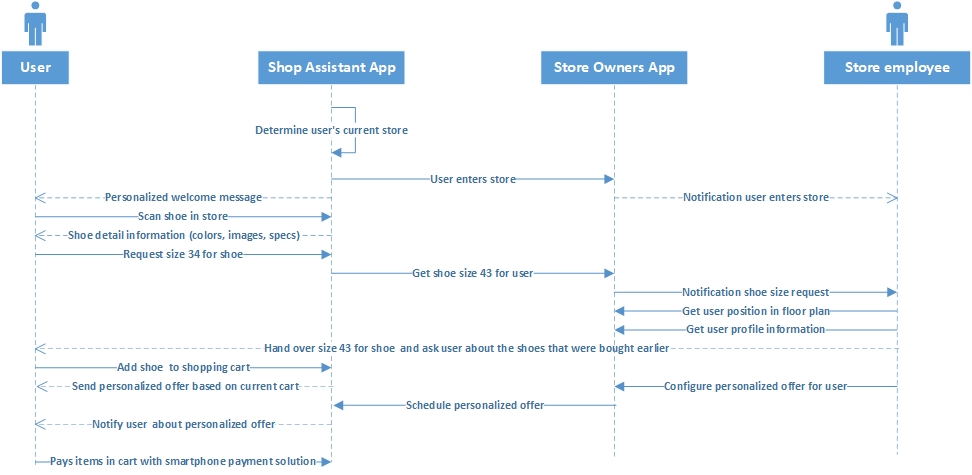
Conclusion
Our smartphone and wearable devices will be more and more integrated into our daily life. It means that we will have access to all of our data 24/7. This of course very convenient for ourselves, but also companies that offer services and apps will use this data to provide an optimal experience when using these services or apps. The smart store example I gave is a good example of how this will work in real life. We live in a time where we everybody is in a rush and hate to wait long for answers. The customer in the store can access both product related information but also their own profile information without the help of an employee. All customer interaction in the store will be stored to build up a rich user profile. This information will provide the store insights in which products are popular and how customers interact with products. Stores can send personalized messages to the customer based on their user profile, interest or the current state of the shopping cart/wishlist in order to increase sales.
It’s interesting to see that the technology is already available. A great example is NFC (near field communication). A technology that makes it possible to interact with physical items in order to get more information, trigger an action, etc. I expect the number of solution that uses this technology will grow rapidly since Apple announced to make this technology available for developers.
Please leave a comment below, I would love to get feedback and hear about your ideas.
 Twitter
Twitter LinkedIn
LinkedIn GitHub
GitHub