Umbraco as a service
Umbraco is developing a new platform for creating, managing and hosting a Umbraco website, this service is called ‘Umbraco as a Service’. Previous name for this platform was called ‘Concorde’. The platform is still in preview mode and only a few people (like me) has access, so it can be tested and input can be given. However there’s already one project created with Umbraco as a Service. Carlsberg has a multi branche site running on this platform, this site has been created by Umbrella a company with the Gold member status.
So what is Umbraco as a Service? It gives the developer an online environment for creating an Umbraco website. Normally you will do an installation locally, but with the new service you can do this online. This installation is based on the latest stable version of Umbraco, while writing this is version 7.1.4. The service also includes automated upgrades of the Umbraco version, but this depends on the chosen project type, later more about different project types. The service automatically set up a Git source control, which can be approached from client Git software like SourceTree. So the idea is to first install Umbraco on the platform and after that do a Clone of the created repository online.
The created Umbraco website is immediately configured on Windows Azure and ready to be tested. The platform can contain three environments: development, accept and live. The development and accept environment are secured, so when browsing the URL credentials are necessary. Only for the live environment no credentials are needed. Below an overview table of the different project types including the monthly price.
| Trial | Freelance | Studio | Agency |
|
|
|
|
Kudu is the engine that’s being used by Umbraco as a Service for Git deployments to Windows Azure. On every push to the Git repository the Kudu engine will perform an automatically deployment to Windows Azure.
In the portal of Umbraco as a Service you can see an overview of the different environments per project. In the image below I created an ‘Agency’ project with three different environments, development, staging and live. The development environment is off course being used for pushing from my local Git repository. After each push automatically a deployment is being executed to Azure which belongs to the specific environment. In the portal it’s quite easy to perform a deploy between environments. In the ‘Latest Activity’ section you can see that I just deployed from Staging to Live. It’s nothing more then clicking the button ‘Deploy to Live’.
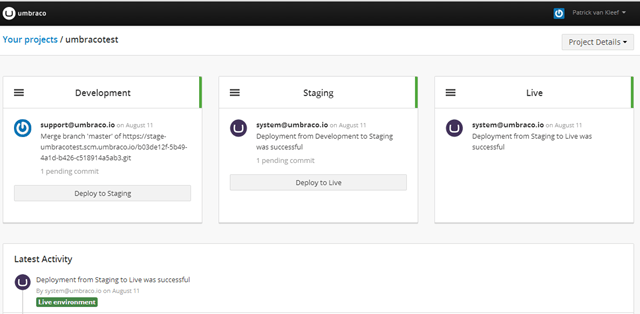
Each Umbraco installation contains the Courier package. This package is being used for the deployments, it makes sure that content, document types, etc are being wrapped in a deploy package.
So Umbraco as a Service creates a Umbraco projects hosted on Windows Azure. So does the user takes all the advantages of Windows Azure? Unfortunately at the moment of writing not yet. For example a main advantage of running a website on Windows Azure is automatic scaling when facing a huge load. The people of Umbraco said this is not yet supported, but it’s something to think about. The workaround will be using the Umbraco as a Service platform only in development phase and set up a production environment somewhere else. Hopefully they will support this soon, it would be great!
Umbraco as a Service is still in preview mode and there isn’t a final release date for this platform yet. You can sign up for the preview here.
Please be free to ask questions, I will be writing more about this new platform of Umbraco in the future.
 Twitter
Twitter LinkedIn
LinkedIn GitHub
GitHub